Embed Your Facebook Video in your website or blog
You can get the embed code directly from the video post itself. just visit your video post in your facebook account. (you can also going to your videos gallery or album and select video you want to embed) Then, If your video post is public, click on the Options that appears below of the video post on Facebook.
- Getting your Code from a Video Post
Here is some examples:
After click on Options you will see menu just like above example. Now you just have to click on Embed Video link. After clicking that you will see popup screen like example below.
Now you can easily copy and paste popup code in your website or blog.
Also read: How to install and Run Android 5.0 Lollipop on Computer or Laptop
Also read: How to install and Run Android 5.0 Lollipop on Computer or Laptop
Example of Embed Video:
Madonna and Taylor Swift Perform -Ghosttown- at the 2015 iHear...
Madonna and Taylor Swift Perform -Ghosttown- at the 2015 iHeart Radio Music Awards Performance
Posted by Madonna Extreme on Sunday, March 29, 2015
Madonna and Taylor Swift Perform -Ghosttown- at the 2015 iHear...
Madonna and Taylor Swift Perform -Ghosttown- at the 2015 iHeart Radio Music Awards Performance
Posted by Madonna Extreme on Sunday, March 29, 2015
Facebook Video Embed Plugin for Wordpress users:
If you are wordpress user or your website or blog are wordpress based? then here is easy way to embed video technique. (By Plugin)
- Wp Embed Facebook is full of functions plugin that give abilities to Embed any public facebook video, page, post, profile, photo or event directly into a wordpress post, without having to write a single line of code.
This plugin Supported Embeds
- Facebook Videos
- Facebook Albums
- Facebook Events
- Facebook Fotos
- Facebook Fan pages
- Facebook Community pages
- Facebook Profiles
- Facebook Publications
Requirements
- Facebook App id and Secret. Click here for live demo
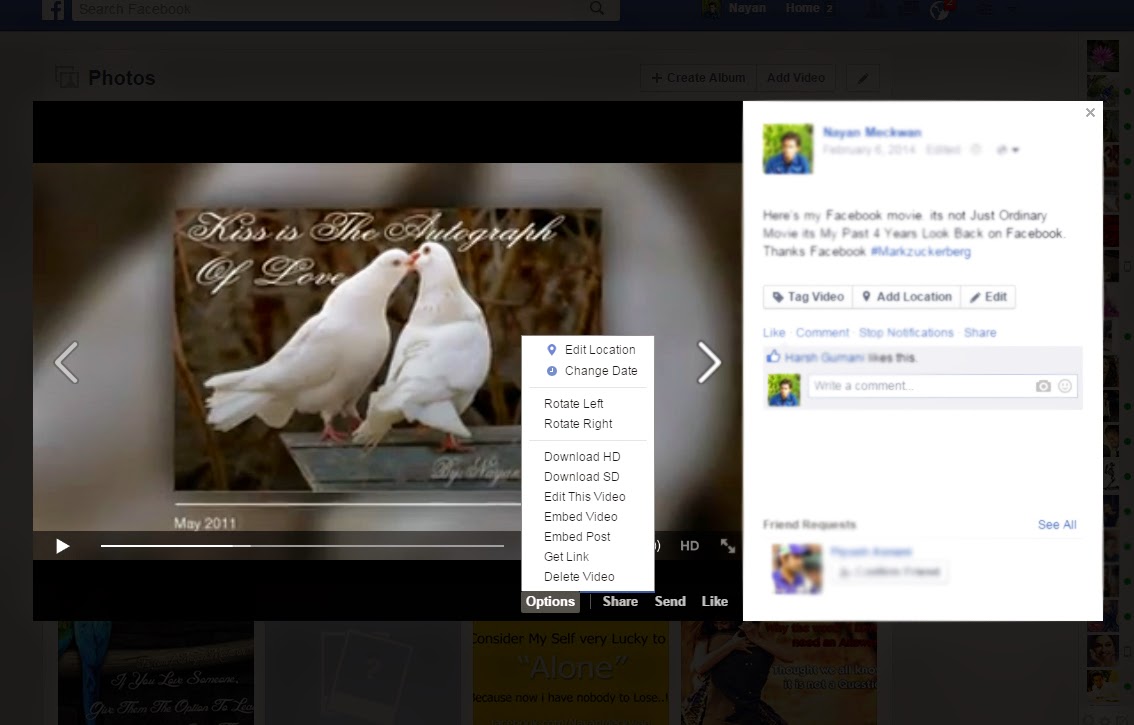


إرسال تعليق
Make Your Comment